What's the Difference Between Single-Camera vs. Multi-Camera?
When it comes to film production, there are various techniques and styles that can be used to capture and tell a story. One of the most debated topics in the world of film production is the use of single camera vs. multi-camera setups. Both have their own unique advantages and disadvantages, and it ultimately comes down to the specific needs and preferences of the filmmaker. In this article, we will explore the pros and cons of single-camera vs. multi-camera setups and provide tips for a successful multi-camera editing workflow.
Understanding Single-Cam and Multi-Cam Setup
Before we dive into the pros and cons, let's first define what single-camera and multi-camera setups are.
Single-Camera Setup
A single-cam setup, also known as a "one-shot" setup, involves using only one camera to capture all the footage needed for a scene. This is the traditional method of filmmaking and is commonly used in feature films, television shows, and documentaries.
Multi-Camera Setup
A multi-cam setup, also known as a "multi-camera" setup, involves using multiple cameras to capture different angles and perspectives of a scene simultaneously. This technique is commonly used in live events, talk shows, and sitcoms.
Pros and Cons of Single-Cam vs. Multi-Cam
Now that we have a basic understanding of single-camera and multi-camera setups, let's explore the pros and cons of each.
Single-Camera Pros
Flexibility: With a single-camera setup, the filmmaker has the freedom to move the camera around and capture different angles and shots without the limitations of multiple cameras.
Control over Lighting and Sound: With only one camera to focus on, the filmmaker has more control over the lighting and sound of the scene, resulting in a more polished and consistent final product.
Cost-effective: Using only one camera can be more cost-effective for smaller productions or independent filmmakers who may not have the budget for multiple cameras.
Single-Camera Cons
Time-consuming: Since a single-camera setup requires multiple takes to capture different angles and shots, it can be a time-consuming process.
Limited Coverage: With only one camera, there is a limit to the amount of coverage that can be captured for a scene, which can be a disadvantage for more complex or action-packed scenes.
Less Dynamic Footage: Single-camera setups can result in less dynamic footage, as the camera is limited to one perspective and cannot capture multiple angles simultaneously.
Multi-Camera Pros
Efficiency: With multiple cameras capturing different angles simultaneously, a multi-camera setup can save time and result in a more efficient filming process.
More Coverage: With multiple cameras, a multi-camera setup can capture more coverage of a scene, resulting in a more dynamic and visually appealing final product.
Better for Live Events: Multi-camera setups are ideal for live events, as they can capture multiple perspectives and reactions in real-time.
Multi Cam Cons
Limited Control over Lighting and Sound: With multiple cameras and angles to focus on, it can be challenging to maintain consistent lighting and sound throughout the scene.
Expensive: Using multiple cameras can be more expensive, as it requires more equipment and crew members.
Less Flexibility: With multiple cameras set up, there is less flexibility to move the camera around and capture different angles and shots.
Tips for a Successful Multi-Camera Editing Workflow
If you decide to use a multi-cam setup for your production, here are some tips to help you streamline your editing process:
Sync Your Footage: Before you start editing, make sure to sync all your footage from different cameras. This will save you time and make it easier to switch between angles during the editing process.
Use a Multi-Cam Editing Software: There are various editing software programs specifically designed for multi-cam editing, such as Adobe Premiere Pro and Final Cut Pro. These programs have features that make it easier to switch between angles and sync footage.
Organize Your Footage: To avoid confusion and save time, make sure to organize your footage by camera and take numbers.
Start with a Wide Shot: When editing a multi-cam scene, it's best to start with a wide shot and then cut to closer shots. This will help establish the scene and give the audience a sense of space.
Use Transitions: To make the switch between angles smoother, use transitions such as crossfades or dissolves.
Don't Be Afraid to Cut: Just because you have multiple angles doesn't mean you have to use all of them. Don't be afraid to cut out shots that don't add anything to the scene or disrupt the flow of the story.
Blending of Styles
While single-camera and multi-camera setups have their own unique advantages and disadvantages, some filmmakers have found success in blending the two styles. This involves using a single-camera for most of the production but incorporating a multi-camera setup for specific scenes or shots, for instance, interviews. This allows for more flexibility and coverage while still maintaining control over lighting and sound.
Both single-camera and multi-camera setups have their own pros and cons, and the decision in the end comes down to the specific needs and preferences of the filmmaker. Since you now know the advantages and disadvantages of each, you can make an informed decision and create a successful film production. Whether you choose a single-camera or multi-camera setup, remember to always prioritize storytelling and capturing the essence of your story.
Need a space that inspires great conversations? Look no further than Slate Studio PVD. Our environment puts everyone at ease so it’s perfect for capturing authentic interviews. Book a call now.